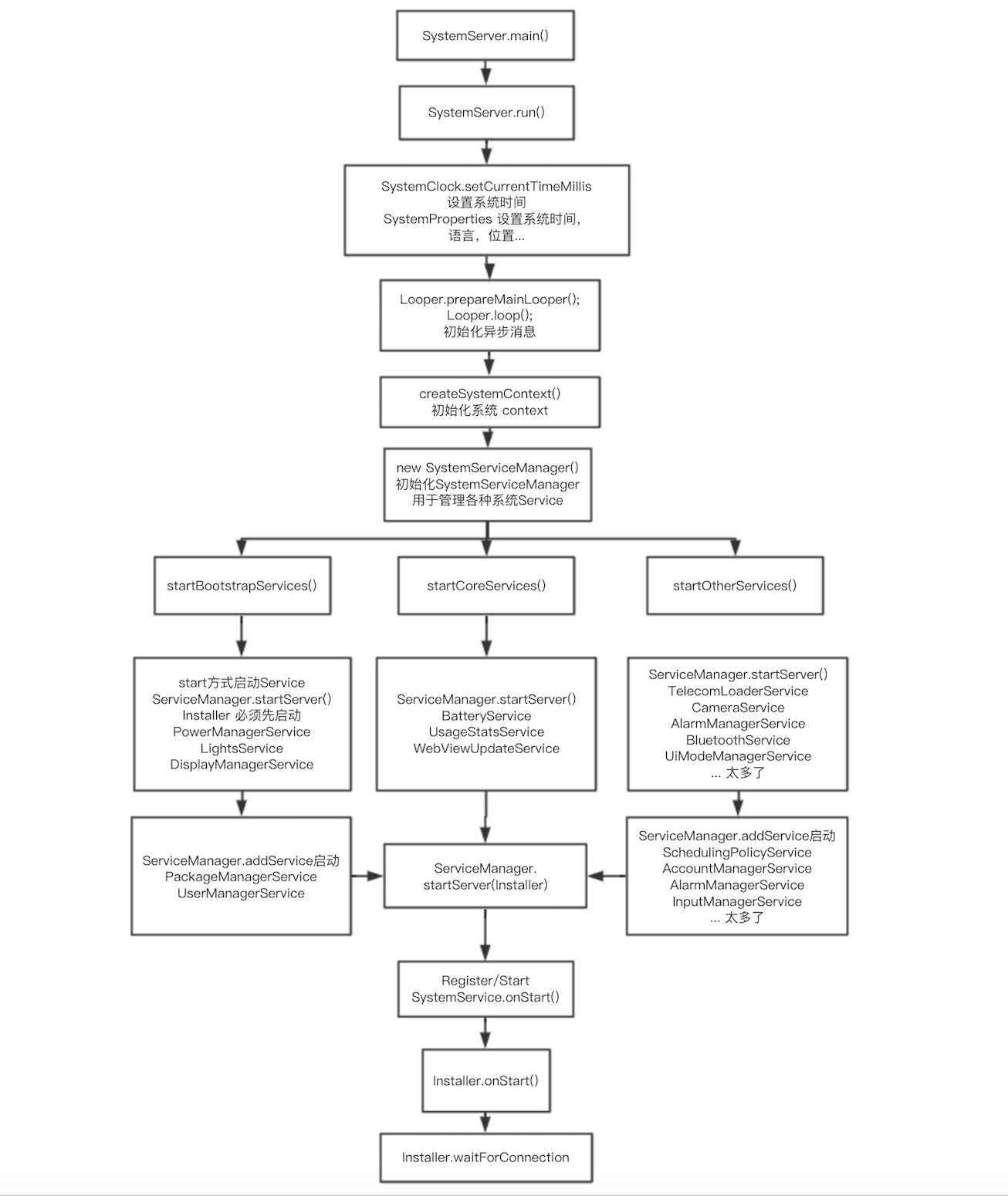/**
* The main entry point from zygote.
*/
public static void main(String[] args) {
new SystemServer().run();
}
private void run() {
// If a device's clock is before 1970 (before 0), a lot of
// APIs crash dealing with negative numbers, notably
// java.io.File#setLastModified, so instead we fake it and
// hope that time from cell towers or NTP fixes it shortly.
if (System.currentTimeMillis() < EARLIEST_SUPPORTED_TIME) {
Slog.w(TAG, "System clock is before 1970; setting to 1970.");
SystemClock.setCurrentTimeMillis(EARLIEST_SUPPORTED_TIME);
}
// If the system has "persist.sys.language" and friends set, replace them with
// "persist.sys.locale". Note that the default locale at this point is calculated
// using the "-Duser.locale" command line flag. That flag is usually populated by
// AndroidRuntime using the same set of system properties, but only the system_server
// and system apps are allowed to set them.
//
// NOTE: Most changes made here will need an equivalent change to
// core/jni/AndroidRuntime.cpp
if (!SystemProperties.get("persist.sys.language").isEmpty()) {
final String languageTag = Locale.getDefault().toLanguageTag();
SystemProperties.set("persist.sys.locale", languageTag);
SystemProperties.set("persist.sys.language", "");
SystemProperties.set("persist.sys.country", "");
SystemProperties.set("persist.sys.localevar", "");
}
// Here we go!
Slog.i(TAG, "Entered the Android system server!");
EventLog.writeEvent(EventLogTags.BOOT_PROGRESS_SYSTEM_RUN, SystemClock.uptimeMillis());
// In case the runtime switched since last boot (such as when
// the old runtime was removed in an OTA), set the system
// property so that it is in sync. We can't do this in
// libnativehelper's JniInvocation::Init code where we already
// had to fallback to a different runtime because it is
// running as root and we need to be the system user to set
// the property. http://b/11463182
SystemProperties.set("persist.sys.dalvik.vm.lib.2", VMRuntime.getRuntime().vmLibrary());
// Enable the sampling profiler.
if (SamplingProfilerIntegration.isEnabled()) {
SamplingProfilerIntegration.start();
mProfilerSnapshotTimer = new Timer();
mProfilerSnapshotTimer.schedule(new TimerTask() {
@Override
public void run() {
SamplingProfilerIntegration.writeSnapshot("system_server", null);
}
}, SNAPSHOT_INTERVAL, SNAPSHOT_INTERVAL);
}
// Mmmmmm... more memory!
VMRuntime.getRuntime().clearGrowthLimit();
// The system server has to run all of the time, so it needs to be
// as efficient as possible with its memory usage.
VMRuntime.getRuntime().setTargetHeapUtilization(0.8f);
// Some devices rely on runtime fingerprint generation, so make sure
// we've defined it before booting further.
Build.ensureFingerprintProperty();
// Within the system server, it is an error to access Environment paths without
// explicitly specifying a user.
Environment.setUserRequired(true);
// Ensure binder calls into the system always run at foreground priority.
BinderInternal.disableBackgroundScheduling(true);
// Prepare the main looper thread (this thread).
android.os.Process.setThreadPriority(
android.os.Process.THREAD_PRIORITY_FOREGROUND);
android.os.Process.setCanSelfBackground(false);
Looper.prepareMainLooper();
// Initialize native services.
System.loadLibrary("android_servers");
// Check whether we failed to shut down last time we tried.
// This call may not return.
performPendingShutdown();
// Initialize the system context.
createSystemContext();
// Create the system service manager.
mSystemServiceManager = new SystemServiceManager(mSystemContext);
LocalServices.addService(SystemServiceManager.class, mSystemServiceManager);
// Start services.
try {
startBootstrapServices();
startCoreServices();
startOtherServices();
} catch (Throwable ex) {
Slog.e("System", "******************************************");
Slog.e("System", "************ Failure starting system services", ex);
throw ex;
}
// For debug builds, log event loop stalls to dropbox for analysis.
if (StrictMode.conditionallyEnableDebugLogging()) {
Slog.i(TAG, "Enabled StrictMode for system server main thread.");
}
// Loop forever.
Looper.loop();
throw new RuntimeException("Main thread loop unexpectedly exited");
}